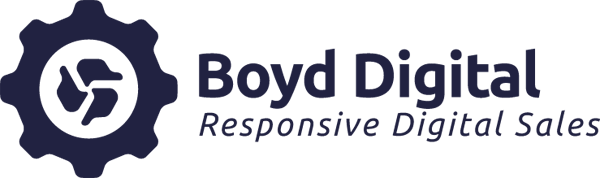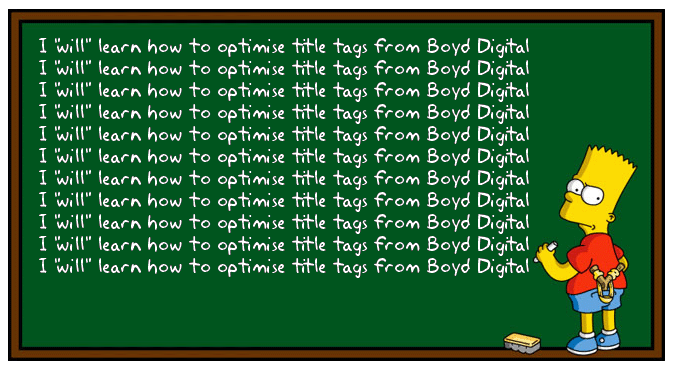In this new and exciting series of onsite SEO tips, we are going to educate wannabe SEO rock stars on how Google weigh the various onsite ranking factors in a short and easy to digest manner.
If you are an intermediate SEO specialist don’t worry, we will be providing you with hints and tips on the more technical side of SEO at a later date set in the not too distant future. For now we are going to focus on helping the new generation.
Why Google?
The reason we are focusing on Google and not Bing and Yahoo is simple, Google controls the lion’s search market share in all English speaking countries until that changes any search engine marketer worth their salt will be focusing on ranking websites in Google.
Ranking Signals
It’s well documented in the industry Google have over 200 ranking signals in their algorithm. In my opinion, it must be climbing closer to the 300 marks as Google add more weight to social signals and schema formats. Anyhow, that hypothesis can wait for another day.
The Title Tag
Title tags are one of the 200+ ranking signals in Google’s algorithm and is the single most important piece of ‘on page’ information on a page, providing all the other elements are in place.
What the title tag does and should do
Your title tag will define to users, and search engines, what the page will talk about. It provides the link within search engines to pages. As such it must relate to the appropriate keywords and also help to inform readers of what the page contains.
Title tag length
Google displays title tags in their search engine results pages and should be formatted to fit. If your title tag is too long Google will truncate it. Google determines the length of title tags by pixels but you don’t need to worry about that, as a rule of thumb keep your title tags under 70 characters and you should be fine.
Keywords in title tags
Search engines also consider the title tag element to be the most important place to identify keywords. Rankings are heavily influenced by keyword usage in the title tag.
Google also passes more weight to keywords placed at the beginning of title tags. The best practice is to place one or two generic keyword phrases followed by your brand or website name.
Google best handles segmenting keyword phrases present in title tags by use of a pipe or a hyphen between keywords.
How a title tag should look

As you can see the title tag above is short sweet and handsome and gives a clear indication to Google and users what the content will be about should they decide to click through to the page via search results.
How a title tag should not look
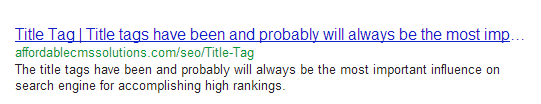
The example above amuses me. The chap who wrote the article titled ‘Title Tag Best Practices‘ fails to optimise his own title tag. He even mentions in his article:
Length: Title tags should be a maximum of 70 characters long, including spaces.
Yet his own title tag is 140 characters in length???
This is definitely a good example of what not to do.
Keynotes
- Keep tags under 70 characters in length
- Place important traffic driving keywords to begin of tag
- Keep keyword usage to two keyword phrases
- Place brand or website name to the end of the title tag
- Segment keyword phrases by pipe or hyphen
So that’s it ladies, gentleman and future SEO rock stars. Keep your title tags short, crisp and lean and your title tags will be picked up with enthusiasm by the Google gods.
Should you need further assistance in optimisation title tags or have questions don’t hesitate to get in touch or leave a comment below.