It can be confusing if you have no idea what exactly page status codes are, but no need to fret. One of the biggest stumbling blocks for anyone new to working with sites is the confusion that different status codes are.

Knowing your 301s from your 404s is easy to learn about. Here are the most common types of HTTP page status you’ll see and what each means:
301 – the most common type of redirect. This codes allows for one site to transfer you to another. So if you have one old site and a new one, you can set up a 301 redirect to divert traffic (and back links) form one to the other.
302 – like the 301, but only meant for a temporary period. If you’re moving from an old site to new, then its important to make sure there isn’t a 302 redirect where a 301 should be. If this is the case, all those good links pointing to your old site won’t follow through to the new site and the site will lose link power as every robot crawling your site will think ‘oh this redirect is just for a short time and will go back to normal soon.’
401 – the ‘oh sorry’ status code. A 401 is like being directed to a table to eat, then being told its actually reserved for someone else. They’re mostly common at log-in screens.
403 – this is when a website’s server refuses to work with your request. Think of it as a website just being stubborn and moody.
404 – the most common status code. It simply means that the site you’re on can’t find what you’re looking for either due to a user being led in the wrong direction or a page simply no longer existing.
415 – this might occur sometimes if you’re on a site and a video might not work properly, leading the page to not be displayed correctly either.
500 – basic error message
There is also a redirect known as a Meta Refresh. Know when you’re on a site and there’s a countdown saying ‘You’ll be leaving this site and going to X site in 5,4…’. If you’re pointing someone towards another site you have, then the link won’t be seen as valuable at all, unless its a redirect to something like a payment page, or log in screen which you don’t really need to worry about.

So why should someone make sure they have the right redirects in place? Well you want a user to have the easiest experience possible using your site. A 301 redirect is like a magician performing sleight of hand. Put it in place and you’re telling the user to follow your lead from A to B, instead of being stuck at A. There are a few cases where you would want the right redirect in place, such as:
-Having a new domain and wanting all your links pointing to it.
-Having a portal site i.e. a site that houses many other sites.
-If you’re combining several sites under one new site.
As long as your redirects are all in order, you shouldn’t have to worry about users/costumers get frustrated and decide to visit elsewhere.
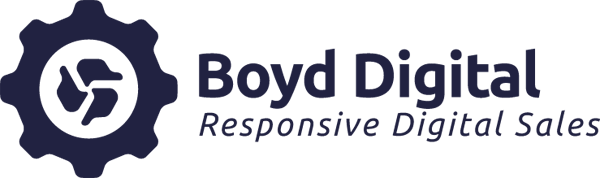

Your method of telling everthing іn this article iѕ
really goߋd, evеry one be ablе tߋ witһout difficulty
be aware of it, Τhanks а lot.
Heгe is my website … rumah